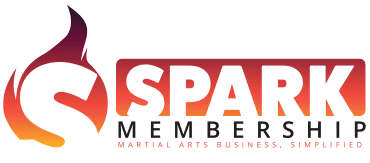Stay connected with everything happening at the club! Use the app to register for camps and events, get important updates, and access training videos to help you grow at Lebanon ATA Martial Arts.
WRITTEN INSTRUCTIONS:
After downloading the app, open it and follow these steps to get started:
When you first open the app, it will ask for a 4-digit PIN code.
Tap the small text that says “Select School Manually.”
Select your country and state
Choose Lebanon ATA Martial Arts from the list
Enter the same email you provided at the club
The app will ask you for a password
If this is your first time logging in, tap “Forgot Password” to create one.
You’ll receive an email with a link to reset your password.
After resetting your password, return to the app and log in using your new password.
Each student is tagged with the correct training content. If you have more than one family member training, you can easily switch between profiles in the app.
VISUAL INSTRUCTIONS:

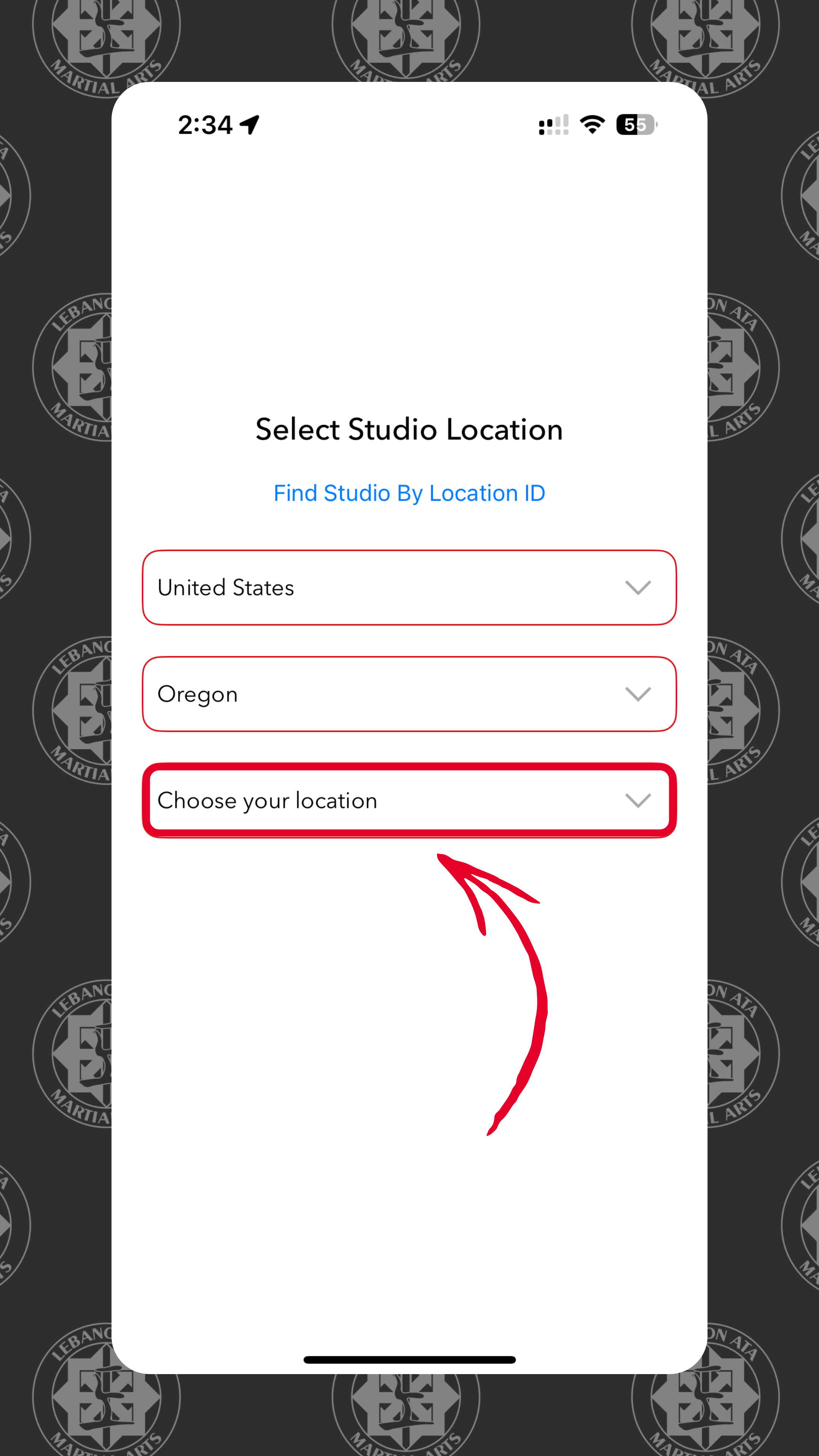
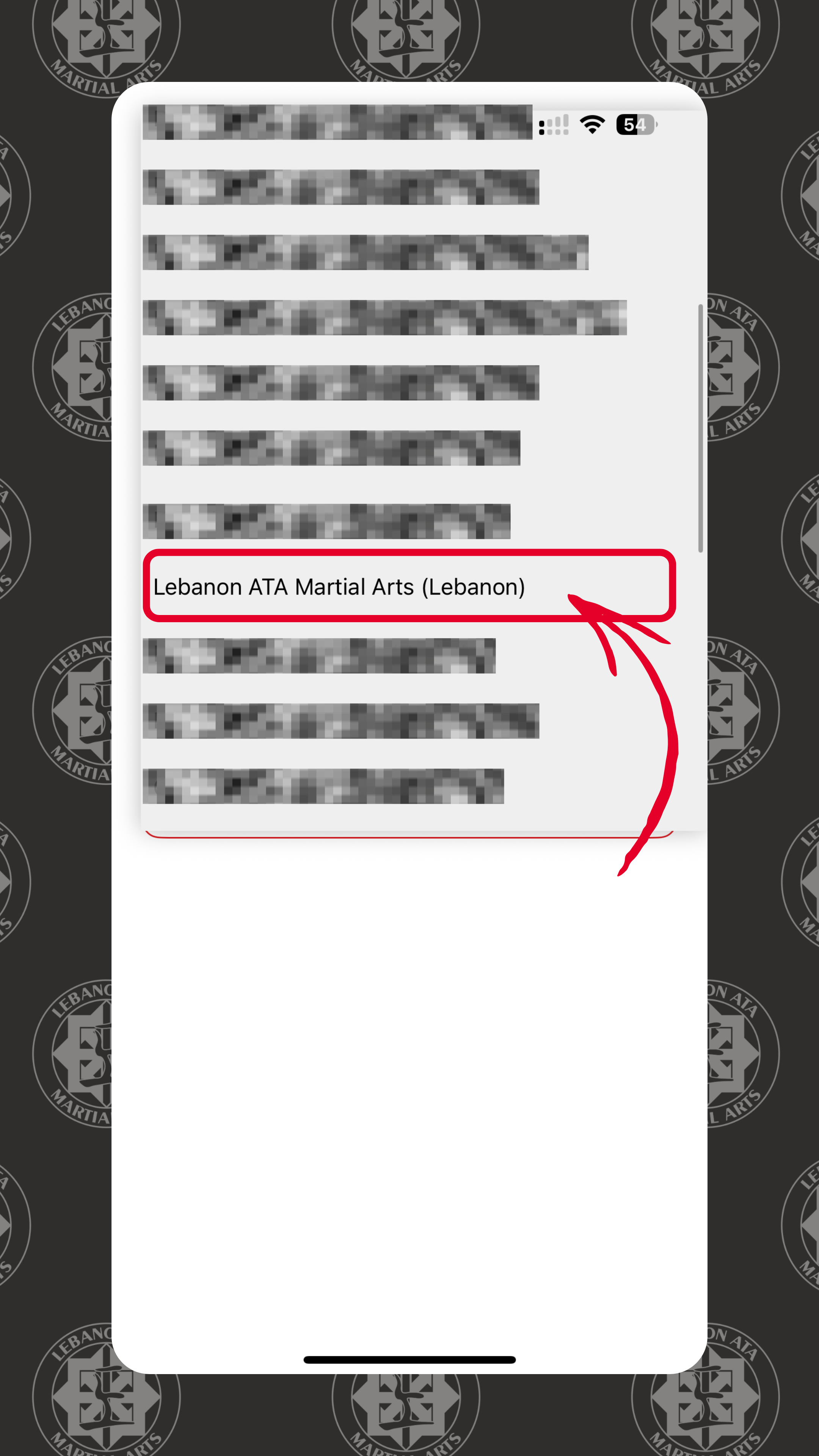
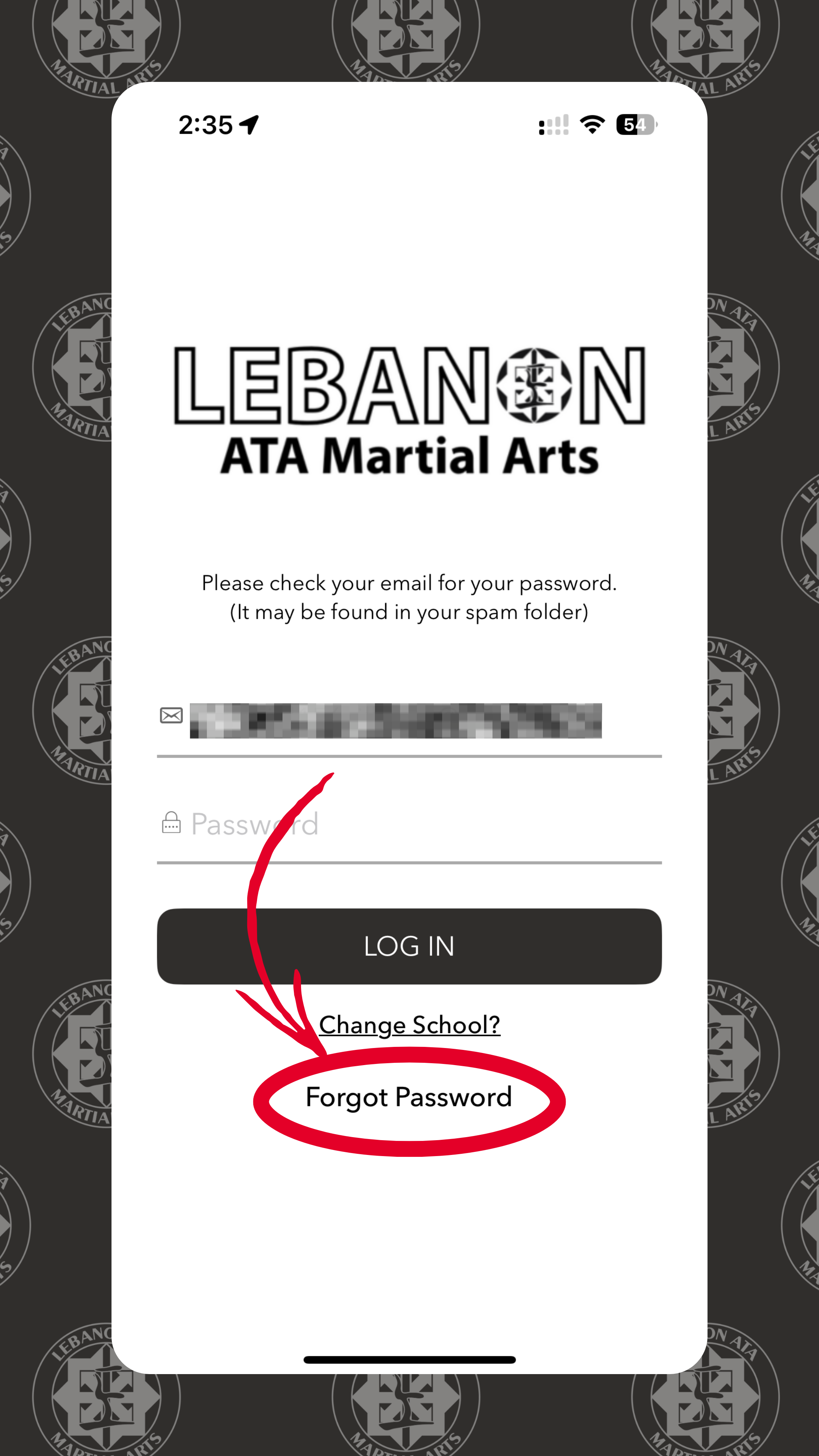
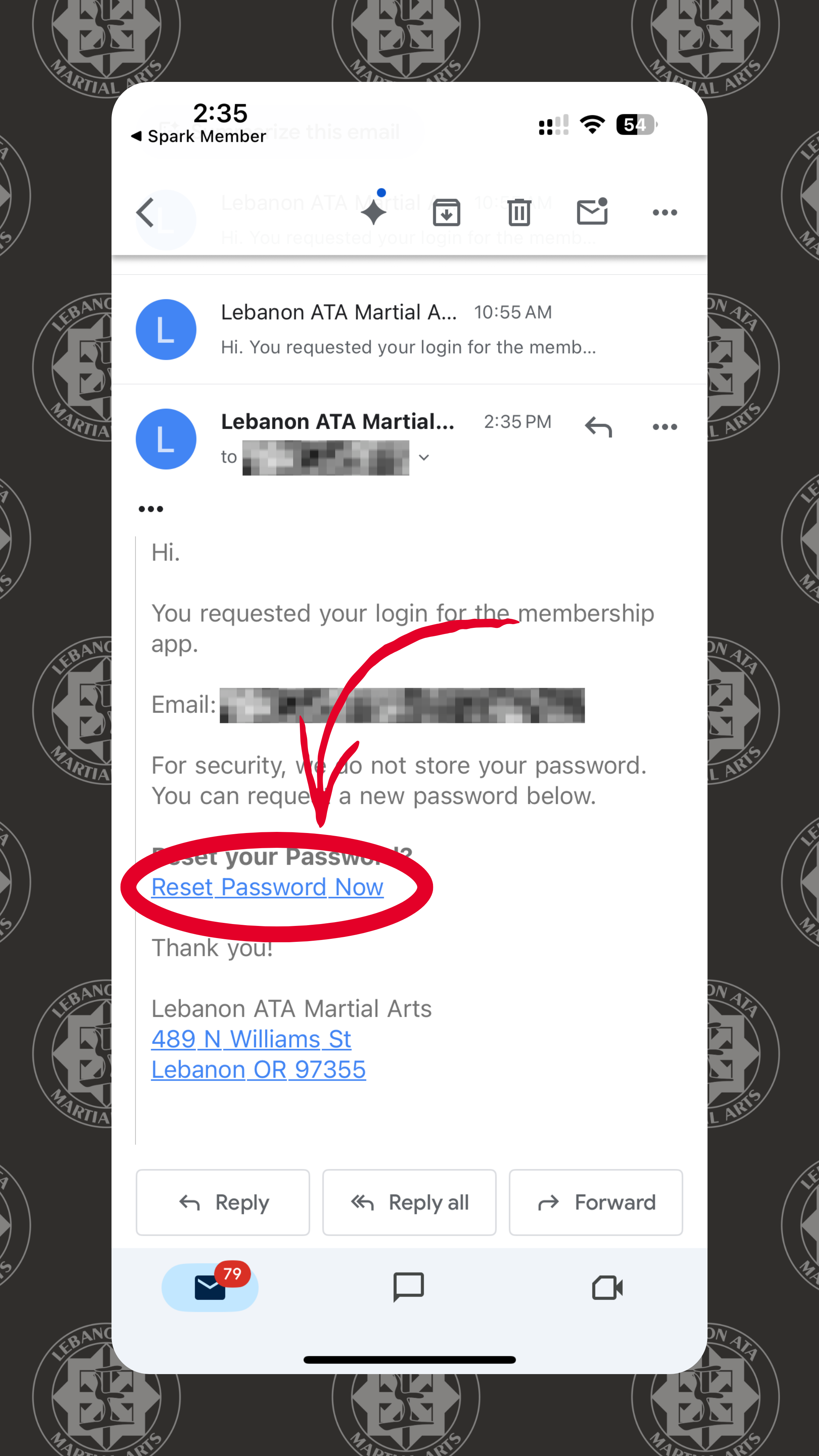
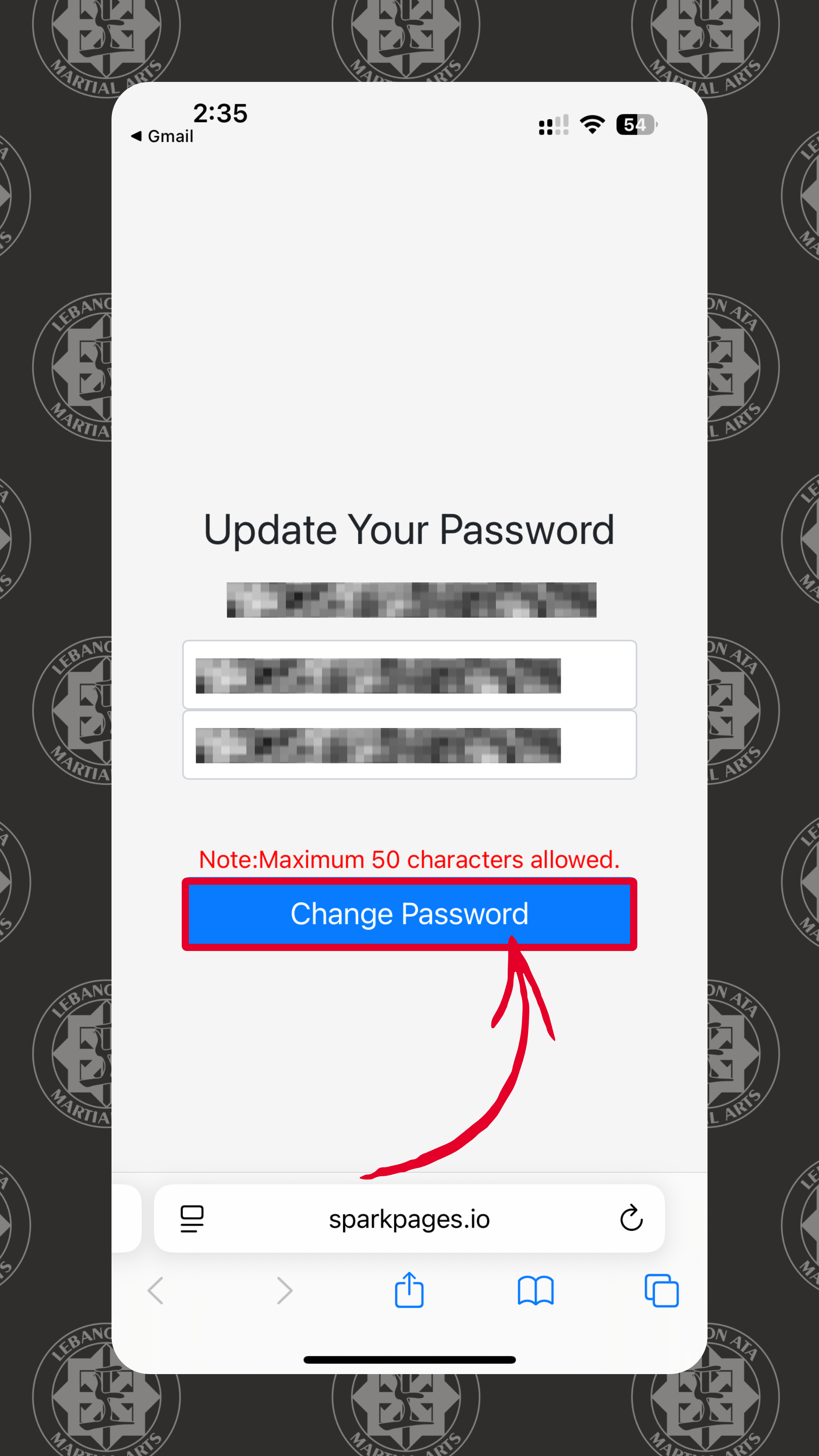



Easily Switch Between Family Members!
You can switch between family member profiles in the app without logging out. Here’s how:
Open the app and tap the three horizontal lines in the upper-left corner (menu button).
Scroll down and select “Family Member Selection.”
You’ll see a list of all connected family members—just tap to switch between them.
For this feature to work properly, each family member must be linked in SPARK using the same email address on their membership.
If you try it and it’s not working, just let us know! We’ll double-check everything on our end to make sure it’s set up correctly.